
We live in a mobile first world. While most retail sales still take place on Desktops inside the U.S., most leads are now coming from mobile devices.
With AdWords Message Extensions you are now capable of receiving and replying to text messages from potential prospects. This can be used to provide a quote, schedule an appointment or get more information about your company.
When you think about it for a second this makes a lot of sense. Chances are the number 1 person you call on your phone you probably text them a dozen times over for every call you actually make. It’s just easier and more convenient.
As always here is the video of the live hangout to a company the show notes page. Be sure to signup to our newsletter to get notifications every Monday on the top for the Wednesday 2:PM CST hangout. You can also join our Facebook page and private Facebook group if you want to connect and mingle with other small business owners.
Where Message Extensions Show Up
Message Extensions show to phones capable of sending text messages. You as the creator of the ad will need to have a device setup that is capable of receiving and sending text messages.
This means you do not have to tweak any device settings.
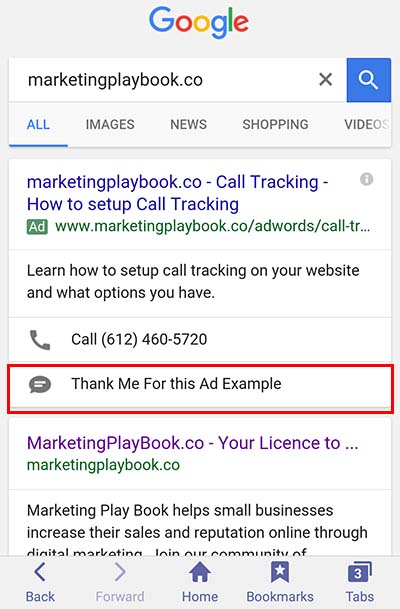
How Message Extensions Work
A potential client goes to Google and does a search for “emergency Plumbers” on their text capable mobile device. They see your ad with a call extension.
You have a call to action of “Need a Plumber Now – Just Text Us”
the client taps on “Text Icon” and their text messenger pops up with a prefilled question or statement that you created. In this case
“Hi, I need a plumber – What is the next available time slot?”
The customer can edit the text message to customize it all they want. The idea here is to prefill the form to ask a specific question that leads towards closing the sale or is something informative.
You the business owner now gets a text to the number you setup. Now the ball is in your court and up to you to reply in a timely fashion to the text message.
How am I charged for the Message Extension?
I could not find any documentation on this. Kind of weird but this happens with new features. From my own personal tests you are charged when someone taps on “The Text Icon”. It does not matter if the person actually sends the text or not. This seems to be the normal way of being charged just like the call function.
Can Message Extensions Be Scheduled?
Yes – you can schedule specific times for when to show message extensions.
Are Message Extensions on the Campaign or Ad Group Level?
Both. You can apply a Message Extension to an entire campaign or to just a specific ad group.
This is great because then you can use different prefilled text messages depending upon the situation at hand.
Emergency plumbers Ad group with just emergency keywords can have a specific message.
Brake Repair can have its own unique text message
Transmission Repair can have its own unique message
How to Setup a Messaging Extension on AdWords
Inside the campaign you want to ad in the Message Extension go to the “Ad Extensions” tab. Now select Message Extensions from the drop down menu

Click on the Red “+ EXTENSION” button

At the bottom of the dialog box select “+ New Message Extension”

You will now fill out the message extension form with your business name and the phone number that people will be sending the text too.
Extension Text: This is the text people see that entices them to click on the Text Icon. You will want a clear call to action in this box that prompt the user to text you.
Message Text: This is the prefilled text that will be filled in already on the users phone. It should be a relevant leading question that helps to open up dialog and should help you close the sale.
Advanced: You can schedule a start and stop date as well as a specific time schedule for when you want this extension to show. It’s not needed if you already have a campaign Schedule setup. This is nice however if let’s say you run your ads 24 hours but you are only answering the phone and messages between set business hours.

Clicks save and you are now done.
The MAJOR flaw with Message Extensions
You have no way currently that I can see of tracking message extension leads back to the keyword. This is a major draw back currently. You should be able to monitor the amount of clicks you get on this specific extension and from that compare it to manual reports generated by you for people who text and at what percentage you land a sale. This is the only current way to figure out ROI.
In the near future you may be able to tie this in with beacons so if a person clicks your ad and then visits your store with their phone in hand the Beacon would recognize this and you would be able to assign a value to this. My guess is that is the way it will get tracked in the future but we are probably 1-2 years out on this being a thing.
Conclusion
Call Extensions took a while for many businesses to adopt. I imagine messaging Extensions will take a while as well so the first ones in there might be able to make some good money as you know AdWords wants to show this extension.
I feel it’s a great one two combination with having a call extension right next to a message extension.
From AdWords – https://support.google.com/adwords/answer/7172668?authuser=2&hl=en&authuser=2&rd=1



Good to know – I had not gotten around to wrapping my mind around this yet. I value the insights you offer after figuring out ROI tracking for message extensions.
Thanks, Jacob!
No auto tracking just yet as you pointed out but with clicks being counted and the business actually getting a text it’s not hard to determine overall ROI for the campaign based on an average earning per customer.
I really can’t wait till I start hearing how people use the message extension. I think some will get really creative with it.